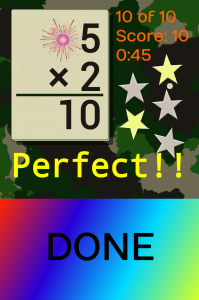As of version 2.7 of CardDroid Math Flash Cards this is easy since there’s a built-in problem set for 12 x [1 to 12], which means to include multiplication problems for 12 times any number between 1 and 12. Just go to the settings screen (tap the “gear” icon on the home screen), tap “Load a Built-in Problem Set,” choose the multiplication icon toward the top of the screen, now scroll down until you see “Multiplication: 12 x [1 to 12] = ?” or “Multiplication: [1 to 12] x 12] = ?” If you want to customize the problem set (for example, to focus on 12 times larger numbers only), follow the instructions below. Happy multiplying by 12!
Smart, Fun Apps for You
The question of how to update apps on Fire has come up a lot so it’s time for a post!
WhitneyApps updates our apps often, but lots of Fire Tablet owners miss out on these free enhancements and fixes because updates don’t happen automatically. It’s time to change all that! Here’s how to get those updates. Be sure to connect your device to Wi-Fi before you do this. Ready? Let’s go!
Find the right tablet below and you’ll be updating in no time!
CardDroid Math 2.6 is here and it’s HOT!
CardDroid Math 2.6 brings new rewards for perfect scores
It’s here now and it’s HOT! Right now, it’s the #1 educational app and the #83 paid app in the Amazon Appstore and #49 in the NOOK Apps Shop.
Make a perfect score and get a new reward! Some color schemes have poppable balloons as a reward and others have tappable fireworks. (There’s even a secret, hidden “micro game” in the balloon screen. Shhh!) You get spinning stars too.
Update: The most recent versions include micro games on each of the perfect score screens and also unlock a new display style called “doodle” after you spend enough time doing math practice.
Still 99 cents and the upgrade is free to current customers:
Veggie Clock Decorates for Christmas

Veggie clock’s dressing up for Christmas. In version 1.1, you can press a button and Veggie Clock will transform from realistic vegetables on a cutting board to veggies and ornaments (and some Christmas veggies) in front of a beautiful lit tree at night.
(Halloween Update: we’ve also added a spooky but not scary Halloween mode in later versions)
All Veggie Clock’s normal benefits are still there too!
Version 1.1 with Christmas mode is available now on Google Play, and Amazon Appstore. (If you already have version 1.0, version 1.1 is free!)
Get Veggie Clock NowMeet Veggie Clock (Our Latest)
Get to know our latest app – Veggie Clock. It’s new, different, and cool. Cute, Fun & Healthy ![]()
Get Veggie Clock today on Google Play or Amazon Appstore:

Visit the Veggie Clock website for more information about Veggie Clock. Â Â

- NOOK HD+ (9″)
As an app maker, I need to have a variety of hardware for testing. This is especially true of Android where each phone and tablet is a little different. That’s how I came to have a Google Nexus 7, an Amazon Kindle Fire HD, and a NOOK HD+. I mixed it up and got the 7″ Kindle Fire HD and the 9″ NOOK HD+ so it’s not 100% apples to apples – and no Apples. 🙂
The Contenders
- Google Nexus 7 - 7″ 1280×800 HD display, $199 for a 16GB model.
- Amazon Kindle Fire HD – 7″ 1280×800 HD display, $199 for a 16GB ad-supported model ($15 more to remove lock screen ads) – no power supply included.
- Barnes & Noble NOOK HD+ – 9″ 1920×1280 HD display, $269 for a 16GB model (the NOOK HD is a more comparable model at $199 for an 8GB model or with a higher density 1440 x 900 7″ display)
NOTE: The NOOK HD and HD+ allow you to add up to 64GB via a microSD slot.
The comparison begins after the break.
![]() New NOOK HD Live Wallpaper App Versions
New NOOK HD Live Wallpaper App Versions
Hi, NOOK users!
We have revised our live wallpaper apps for NOOK HD and NOOK HD+ (which is quite nice, by the way). Barnes & Noble changed out the way to change wallpapers by surprise so if you load an older version of the app, the “Change Your Wallpaper” button will crash the app. As of version 2.1 of Space Journey and version 2.0 of Santa Cruz Flowers, the buttons will work correctly, and you’ll enjoy the new HD goodness.
Old verison workaround: ![]() The older apps will still work as live wallpaper if you long press an empty area of the home screen, choose wallpapers, choose live wallpaper, and choose the wallpaper of your choice. But the new versions are available so you might as well upgrade and enjoy!
The older apps will still work as live wallpaper if you long press an empty area of the home screen, choose wallpapers, choose live wallpaper, and choose the wallpaper of your choice. But the new versions are available so you might as well upgrade and enjoy!
Timeframe: Space Journey 2.1 is now in the Nook Apps Shop. Â Santa Cruz Flowers became available on November 15 (yay!).
Steve @ WhitneyApps
| Space Journey Moving Wallpaper: |
Santa Cruz Flowers Moving Wallpaper |
New App on the Way
 WhitneyApps will release an exciting new app very soon (in the next week or two depending on App Store approval processes).
WhitneyApps will release an exciting new app very soon (in the next week or two depending on App Store approval processes).
There’s nothing like this app out there!. Check here or “like” us on Facebook to be the first to know. The chile on the right is one of the “characters” from the new app. Â It’s interactive, it’s lots of fun, and it’s even useful. And, of course, it’s in HD. (It looks great on Kindle Fire HD, NOOK HD/HD+, Nexus 7, Galaxy Note, and – on the emulator – Nexus 10.)
Edit (November 29, 2012): It was later than we planned, but “Veggie Clock” is in Google Play now and should be in Amazon Appstore and NOOK Apps Shop in early December (be notified by email when it’s in your preferred app store).
New CardDroid Math 2.4 Update with HD!
We found some incompatibilities with the Amazon Kindle Fire HD (all buttons came out gray and sound was inconsistent). Â We hope they fix these since they’ll affect many apps, but for now we’ve worked around them in CardDroid Math 2.4.
CardDroid Math 2.4 is on the way now with some nice enhancements (in Google Play now, watch for status in Amazon Appstore and NOOK App Shop):
- HD Graphics for new tablets (Amazon Kindle Fire HD, NOOK HD, Nexus 7, etc.) and HD Phones (Galaxy S3, Galaxy Nexus, HTC One, etc.)
- Animated start screen – makes everything feel more fun!
- Better timer handling and a new 15-minute timer
- Better support for “extra large” screens
- Optional rotation locking (Android 2.3+) – some kids accidentally tilted the screen and hit the wrong button as it rotated the app.
- Note: CardDroid Math 2.4 now requires Android 2.2 (this covers 97% of active devices)
We’re still planning to give you some great new features later in the year in CardDroid Math 3.0.
Also, a new mystery app will be coming out later in October!
Take care,
Steve @ WhitneyApps