Best math practice! This has given my daughter the confidence she needed.
– Heather (a CardDroid Math customer)
 CardDroid Math by WhitneyApps is flash cards done right. It helps kids learn math facts in a customizable, fun, interactive way. And it’s completely ad-free (unlike most free apps) so your child isn’t exposed to who-knows-what products.
CardDroid Math by WhitneyApps is flash cards done right. It helps kids learn math facts in a customizable, fun, interactive way. And it’s completely ad-free (unlike most free apps) so your child isn’t exposed to who-knows-what products.
Speed and confidence on your schedule: Imagine your child learning in the car, in the grocery store line, or at their brother or sister’s baseball game. With CardDroid Math on your phone or tablet, your child can gain speed and confidence in math in just a few minutes a day.
For your child: Animated perfect game screens include built-in micro-games as rewards and there’s also a special theme that can be unlocked after two hours (total) of practice.
For you: Extensive customization and reports to help you track progress. There are profiles for
Looks and works great on phones, tablets, and TVs – supports Android phones, Amazon Fire tablets, Fire TV (works with the provided remote), Google TV/Android TV, Samsung Galaxy Tab and many more.
Features
Easy to Use:
 Choose addition, subtraction, multiplication, division, or mix two.
Choose addition, subtraction, multiplication, division, or mix two.- Built-in problem sets for all ages from preschool through elementary school math facts
- Tap to choose from recently used problem sets – great for multiple kids with different needs
- Built-in history reports let you track kids’ accuracy, speed, problem areas & active practice time
Customizable:
 Customize problem sets for your child’s learning needs (focus on 3×1, 3×2… or “doubles only” like 1+1, 2+2… etc.)
Customize problem sets for your child’s learning needs (focus on 3×1, 3×2… or “doubles only” like 1+1, 2+2… etc.)- Includes practice for Common Core standards
- Choose sounds: encouraging kids’ voices, electric guitar, harp, or musical tones for feedback
- Mix it up with seven different color schemes (see screenshots below)
- Optional timer display & time limits for working on speed
Fun!
- Earn stars for correct answers
- Unlock the secret “Doodle” theme with practice time
- Animated “perfect score” screens with short but fun micro-games to celebrate their achievement and motivate them to practice more
- Fun colors & sounds
Good for Them:
- Help kids practice for math standards exams
- NO ADS! – Does not expose kids to advertising like some apps
- View the app privacy policy
But you don’t have to take our word for it. Read the reviews! Over 90,000 sold here and in other app stores.
WhitneyApps tests CardDroid Math with a number of children to maximize learning + your suggestions are welcome.
Get CardDroid Math for 99 cents today to start building skill and confidence:





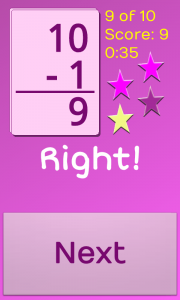



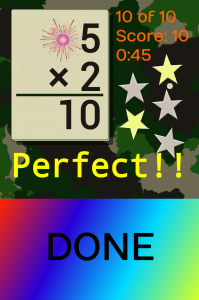


16 replies on “CardDroid Math Flashcards”
Would like this app for Apple too. any chance you will do that?
Hi, Darren!
Thanks for writing. We’re furiously learning iOS development right now. There are a couple of apps in the pipeline, but if there’s a need for CardDroid Math (and a market), we could possibly do it later in 2012. Of course, we’d have to change the name. Apple’s not too fond of the little green Android 🙂
If there are specific things that you like about CardDroid Math that you’d like to see on iPhone/iPad, please email us at suggestions@WhitneyApps.com so we can put them on the future possibilties list.
Thanks again for writing, Darren.
Take care,
Steve @ WhitneyApps
Would be helpful to track incorrect guesses. Using timed tests for our daughter and discovered she was just hitting buttons until she got it right. Defeats the purpose. Final status screen showing score is great, would help if it just indicated how many times they had incorrect answer. Otherwise, love it. Better than real flashcards.
Hi Angela,
Thanks for writing! I understand the situation you’re describing. My kids did that until I added the stars, score-keeping, and the perfect game rainbow/applause. Lately, I’ve been thinking about ways to detect the “press any button” thing. Do you think showing the number of incorrect guesses would motivate your daughter? Any other ideas about what might motivate her? I’ll definitely add your idea to the suggestions list, and I’ll continue to work on ways to discourage random guessing. If you think of anything else, please drop us a line at suggestions@WhitneyApps.com or leave another message here.
Take care,
Steve @ WhitneyApps
[…] CardDroid Math. This is a simple math facts practice app for Android devices. Nothing fancy, just math problems that children can do and self-check their work. Fully customizable problem sets: start with simple addition up to 10, and end with double-digit multiplication. You can even set a time limit, and challenge the (older) child try to improve against himself in math facts speed. […]
Great App! My third grader loves it and I can program it to be as specific as he needs. We downloaded it onto his Kindle Fire but wish I could also put it onto our MACBook Pro. Do you make a Mac appellation? You should.
Hi Roz,
I’m very happy to hear CardDroid Math is working for your 3rd grader! (My 2nd and 4th graders use it too.)
Would you be willing to leave a review on the Amazon Appstore? They make a big difference to us. Here’s the link: http://www.amazon.com/WhitneyApps-CardDroid-Math-Flash-Cards/dp/B004V4WJWS
We’re in the process of moving into multiplatform development. One of our options supports Mac so we’ll consider that in the future. (I’m typing this on a MacBook Pro myself 🙂
Thanks for writing!
Steve @ WhitneyApps
Have u developed this yet for ipads. What is it called?
Hi Lori,
Thanks for asking! We haven’t expanded this app to iPad yet, but we do have an email list where we’ll let you know about coming apps and app updates. You can join the list at http://eepurl.com/xeS-z (It’s powered by MailChimp and there will be NO SPAM.)
Take care,
Steve @ WhitneyApps
Love the app, especially the added common core features
Thanks, LaToya! I’m glad it’s working for you. Please let me know if you have suggestions for improving it.
Take care,
Steve @ WhitneyApps
I would pay for this on iOS
Hi, Peter!
Thanks for the feedback. I’m moving into multi-platform apps this spring and should have something for iOS soon. Would you mid sharing with me what you like about CardDroid Math Flashcards? I will have to prioritize apps and features and it would help to know what you’re looking for that you’ve had trouble finding in the App Store.
Take care,
Steve @ WhitneyApps
I can not open the app on nook color. I followed the suggestion of powering off nookand also archiving and unarchiving. Seems others my have the issue. Why is the app not installing?
My kids use CardDroid on their kindles and I love how easy it is for me to make sure they are working on specific sets of facts. For example, if a child is really good with his 1-5 times tables and is just learning the 6’s, you can just work on those! I can make sure my kids are working on their facts without me having to sit there with them and flip through a stack of cards! They also love being able to pop balloons or whatever at the end. I homeschool them, and they are 10 (5th gr), 9 (4th gr) and 7 (2nd gr). I just started tutoring a kid in 6th grade math, and I realized he was really slow because he still doesn’t know his facts. I recommended he start doing CardDroid right away!
In the picture, it shows four possible answers for a student to pick from for a given addition problem. Is that customizable? Is it possible to set it up so that the student is required to type in an answer (without being given a subset of possible answers to choose from)?