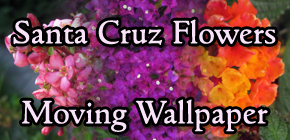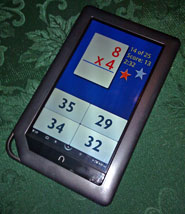![]() Version 1.1 of drop2sync – available now – adds four main features:
Version 1.1 of drop2sync – available now – adds four main features:
- Better NOOK Tabletâ„¢ support
- Ability to update (re-download) files that are changed on the cloud service
- A setting to store PDF files in the Documents folder rather than the Books folder if you desire.
- drop2sync can now copy files from up to three levels of subfolders on Dropbox (they still go in the top-level folder on the NOOK).
It’s still just $1.99!  More details at www.whitneyapps.com/drop2sync or grab it at the Barnes & Noble App Shop.  Owners of version 1.0 can get the 1.1 update free of charge.